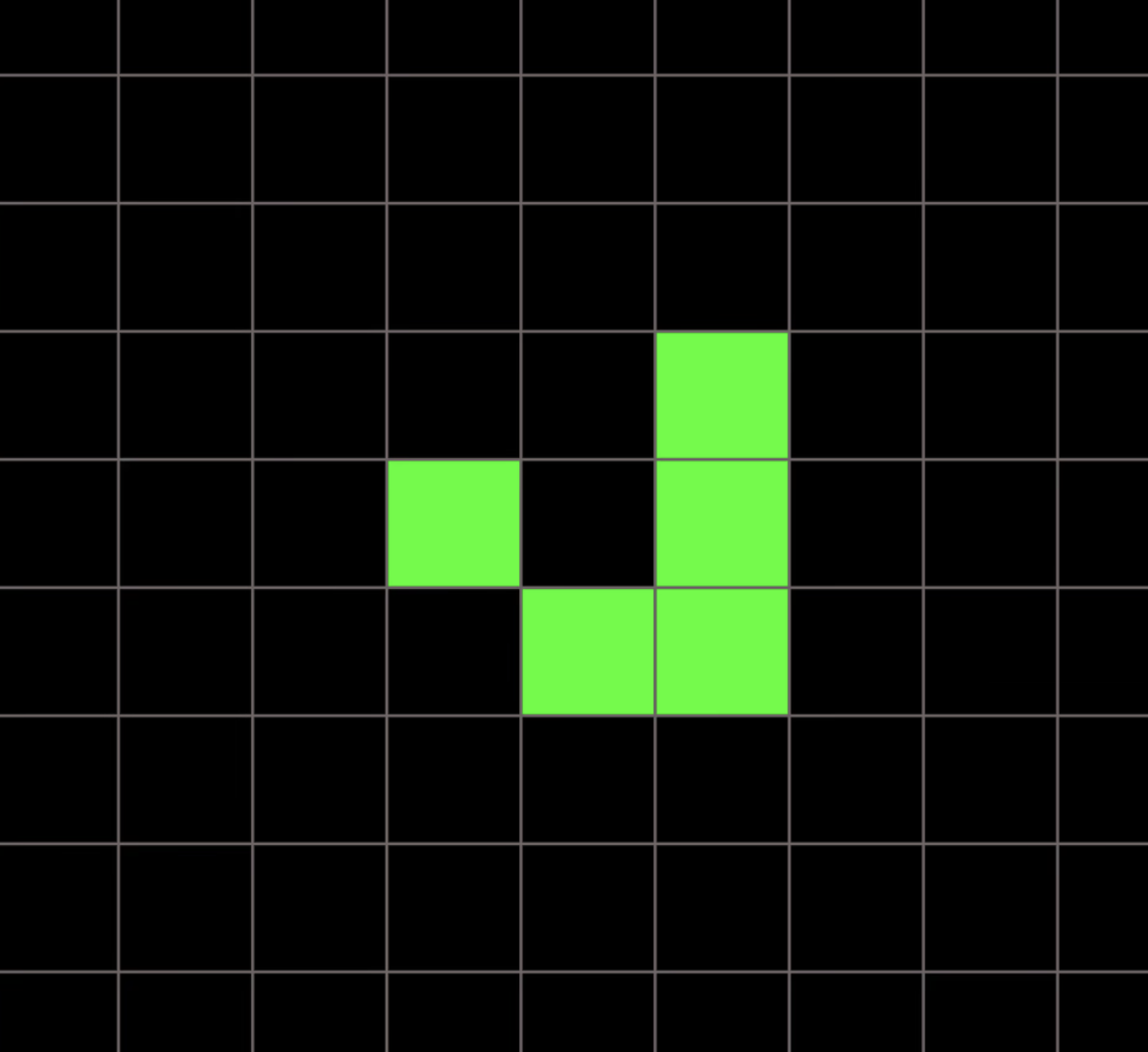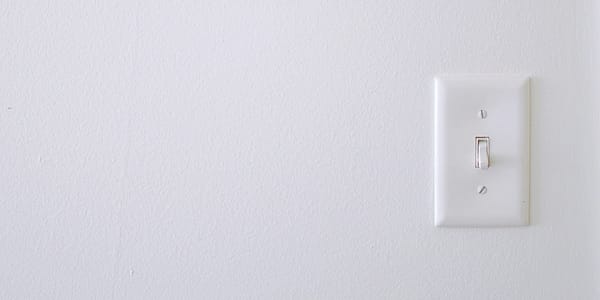Moving to Next.js Serverless Functions for REST APIs
I’ve recently embarked on rewriting Agora using NextJS 13 and it’s stirring up some serious déjà vu of my Rails and Django days back in 2007-2009. The premise of a framework-driven infrastructure resonates with me. Coupled with the prospect of partnering with Vercel, I’m eagerly anticipating a leaner, more efficient developer experience and a highly performant web app.
One of the most exicting new features is serverless function support. This feature, specific to NextJS 13+, has the potential to dominate as its adoption becomes more widespread. The concept is elegantly simple:
Create an api directory within your app directory. Inside api, create another directory named v1, and within v1, create a users directory. Inside the users directory, create a file named routes.js. Your directory structure should look something like this:
app
├── api
│ └── v1
│ └── users
│ └── routes.js
I understand if this feels a tad convoluted, especially for those of us accustomed to Sinatra, Flask, and other router-based frameworks. Designating routes as folders might seem inefficient, but bear with me. It’s plausible that this folder structure may either fade away as a vestige of the old /pages architecture or prove beneficial from a hosting/infra standpoint. Time will tell.
Let’s say we want a function that displays all our users. We’d write something like this in route.js:
// src/app/api/v1/users/routes.js
import { NextResponse } from "next/server";
import { PrismaClient } from "@prisma/client";
export async function GET(request) {
const prisma = new PrismaClient();
let page = parseInt(request.nextUrl.searchParams.get("page"), 10);
if (isNaN(page) || page < 1) {
page = 1;
}
const pageSize = 25;
const total_count = await prisma.users.count();
const total_pages = Math.ceil(total_count / pageSize);
const proposals = await prisma.users.findMany({
take: pageSize,
skip: (page - 1) * pageSize,
});
await prisma.$disconnect();
// Build out proposal response
const response = {
meta: {
current_page: page,
total_pages: total_pages,
page_size: pageSize,
total_count: total_count,
},
users: users.map((proposal) => ({
// Just testing out, not meant for production
id: user.id,
username: user.username,
})),
};
return NextResponse.json(response);
}
But what if we need to authenticate API users against this function? No problem.
Create a middleware directory within your src/app/lib and add something like this:
// src/app/lib/middlewear/authenticateAPIUser.js
import { NextResponse } from "next/server";
import { headers } from "next/headers";
export function authenticateAPIUser(request) {
const headersList = headers();
const apiKey = headersList.get("api-key");
// Use your method of checking the API user's key
const apiUser = validateAPIKey(apiKey);
if (!apiUser || !apiUser.active) {
return NextResponse.redirect(new URL("/api/forbidden", request.url));
}
return null;
}
Then go back and modify your route.js file to look like this:
// src/app/api/v1/users/routes.js
import { NextResponse } from "next/server";
import { PrismaClient } from "@prisma/client";
import { authenticateAPIUser } from "src/app/lib/middlewear/authenticateAPIUser"
export async function GET(request) {
// Check if the session is authenticated first
const authResponse = authenticateAPIUser(request);
if (authResponse) {
return authResponse;
}
const prisma = new PrismaClient();
let page = parseInt(request.nextUrl.searchParams.get("page"), 10);
if (isNaN(page) || page < 1) {
page = 1;
}
const pageSize = 25;
const total_count = await prisma.users.count();
const total_pages = Math.ceil(total_count / pageSize);
const proposals = await prisma.users.findMany({
take: pageSize,
skip: (page - 1) * pageSize,
});
await prisma.$disconnect();
// Build out proposal response
const response = {
meta: {
current_page: page,
total_pages: total_pages,
page_size: pageSize,
total_count: total_count,
},
users: users.map((proposal) => ({
// Just testing out, not meant for production
id: user.id,
username: user.username,
})),
};
return NextResponse.json(response);
}
Make sure that your /app/api/forgidden route is set up to return a 403 status code and you are good to go, you can use something like this
// Forbidden route if API Autentication fails
import { NextResponse } from "next/server";
export async function GET(request) {
return NextResponse.json({ error: "Forbidden" }, { status: 403 });
}
And put that in /src/app/api/forbidden/routes.js
There you have it. The ability to seamlessly scale out serverless functions—especially if you’re using the same hosting environment for both front-end and back-end (e.g., Vercel)—is a game-changer.
Stay tuned for more discoveries as I continue to explore this exciting frontier.